Prompt Selection: Luminogram in AI? Yes it can!
That’s one of those hot threads that has met with great enthusiasm of the generative AI early adopters, namely Midjourney users. Heather Cooper (@HBCoop_), whom you should know by now as somebody who keeps their finger on the pulse of AI developments and eagerly shares her findings, has recently created some really outstanding artworks with the use of the luminogram technique. If you haven’t heard the term before, we are going to bring it closer to you, with the help of Heather’s discovery and its AI adaptation.
BTW. if you’re not a subscriber to Heather’s newsletter, we strongly recommend signing up, here or on substack.
The luminogram, take #1
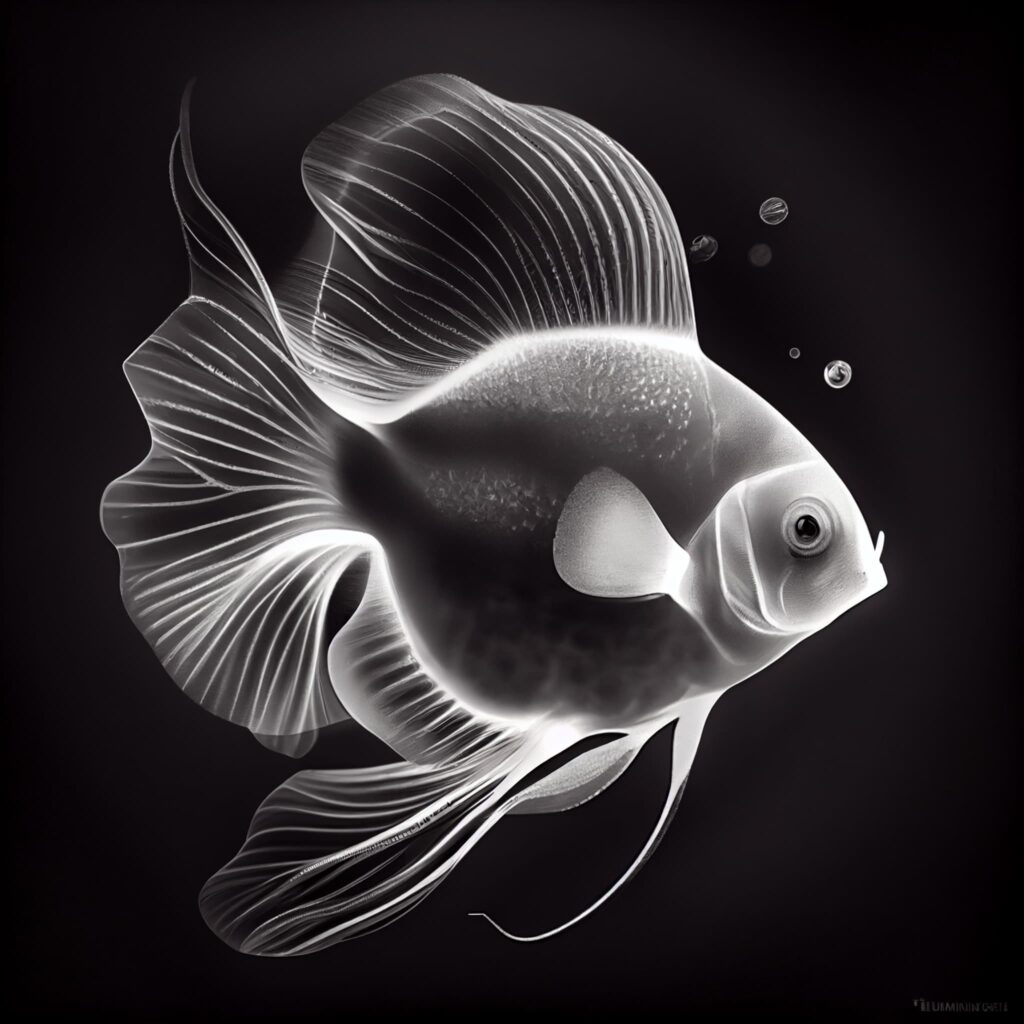
artist: @HBCoop_ / prompt: 🐚 luminogram / source: Twitter
What is so special about? Well, let’s take a closer look at what the technique is about… you will see it for yourself. What’s really interesting in here are a few things: one is that Heather has found the inspiration for using the technique in this incredible Midlibrary of Andrei Kovalev’s. In the library called Luminogram Midjourney style | Andrei Kovalev’s Midlibrary 2.0 the author has gathered all the possible art techniques that could be used in promoting the Midjourney, from sketching, via water colors to luminogram in short. The total of 2078 genres, artistic movements, techniques, and artists styles for Midjourney AI in one place. Breathtaking!
Secondly, the technique itself is interesting. It was used in photography, the old school one, with the use of film, photo paper and dark room, where one uses various sources of light (like matches for instance) to manipulate the final outcome of the image developed in complete darkness. The video below shows a case study about this from a perspective of a professional photographer Michael Jackson. The magic of light, indeed!

The luminogram, take #2
So, once Heather found the luminogram reference and got those incredible creatives from Midjourney she put them up on Twitter and it went viral. Rob Lennon, the AI Whisperer (truly) (@thatroblennon), has found also that if you add a bit of ‘chaos’ parameter into it, the creatives could get even more amazing. And they did.


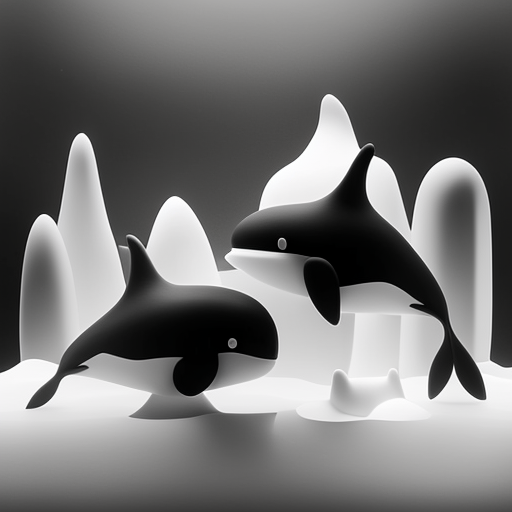
artist: @thatroblennon / source: Twitter
He then added more chaos and something crazy happened:
“In the case of a “luminogram” (example shown below) it seems that it’s kind of close to jellyfish + black_and_white_photo + spheres Add a little chaos and jellyfish drifst to whales and turtles. Black and white drifts to sepia tones sometimes. The sphere becomes a circular border.…”
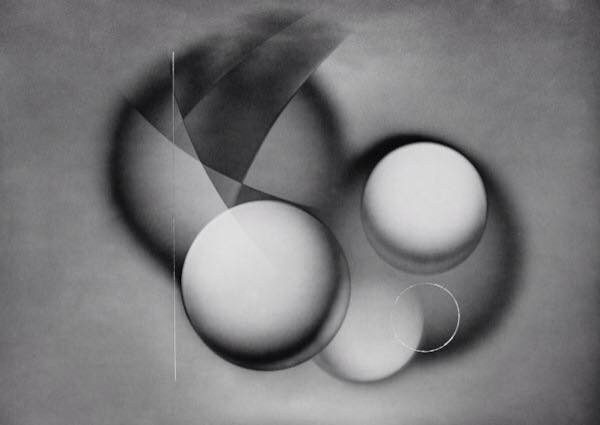
artist: Mike Jackson / source: Twitter
The latter example AI Whisperer (@thatroblennon) used to illustrate what he meant by expecting the unexpected turned out to be what the photographer Mike Jackson, the one who used the technique in the video we mentioned at the beginning, created as one of his
luminograms made in about 2016 – in a darkroom with chemicals!*
Below you will some more interesting examples of the luminogram technique use, like the two jellyfish from MICS (@mariaseafaring)
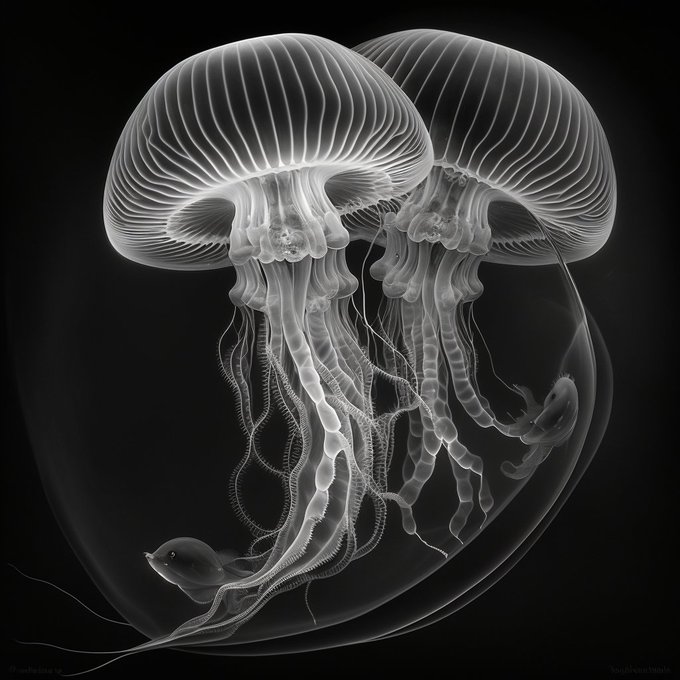

artist: @mariaseafaring / prompt: Jellyfish + Luminogram / source: Twitter
Josh Cross (@thejosh_cross) went nuts with it!




artist: @thejosh_cross / prompt: sunflower anemone and spiral galaxy luminogram / source: Twitter
sergio casciu (@youseememiami), a talented AI enthusiast, elaborated on the technique a bit, adding more color and making it work with people.


artist: @youseememiami / prompt: colorful luminogram butterfly—v 4 / source: Twitter
artist: @youseememiami / prompt: beautiful model in a blue luminogram dress –ar 17:22 –s 1000 –v 5 –q 2 / source: Twitter
The luminogram, take #3
Heather also pointed out that you can combine different styles in text prompts, like: Holographic, Luminogram, Bloomcore for instance. You will get magic in return.

artist: @HBCoop_ / prompt: Luminogram holographic lily bloomcore, stunning, [ vivid colors ], cinematic lighting/ source: Twitter
Check out the whole thread here, it is very inspiring.
