AI BITS: Stealth photography, camera toss, Space Aesthetic Mockups and using moodboards in prompting.
Today is going to be more of a how-to guide for those who may have missed highly valuable threads on creative prompting techniques shared by some of the most active AI heads out there. Let’s kick off then!
BIT #1
Easy to recognize by most, hard to describe by many, and even harder to take by nearly all of us, yet, the trend is on the rise for the Paparazzi-Style photos. Hence, it is possible to get that “look” right! Call them stealth, candid, or unplanned, whatever you like but please do remember it, as this is exactly what you should be using when prompting them out in Midjourney. Hugo Ventura among other very useful tips on Midjourney techniques, in on one of his latest threads on X has shared a quick tutorial for stealth photography, or it may as well be called: espionage/ surveillance/ caught off guard/ hidden perspectives/ unplanned encounter/ candid conversation/ unnoticed reflection etc… It’s up to you. Here it is:
“The main goal with stealth photography is to capture a subject while it is not intentionally posing for the camera → Using the token stealth in conjunction with some of the examples above, often yields better results.
35mm stealth photo of a <subject> passing by. Shot on <film: CineStill 800T, Polaroid, …>
Remember that, with Midjourney V6, to maximize the chance of getting what you want, make sentences (event short ones), rather than trowing tokens with a separator”
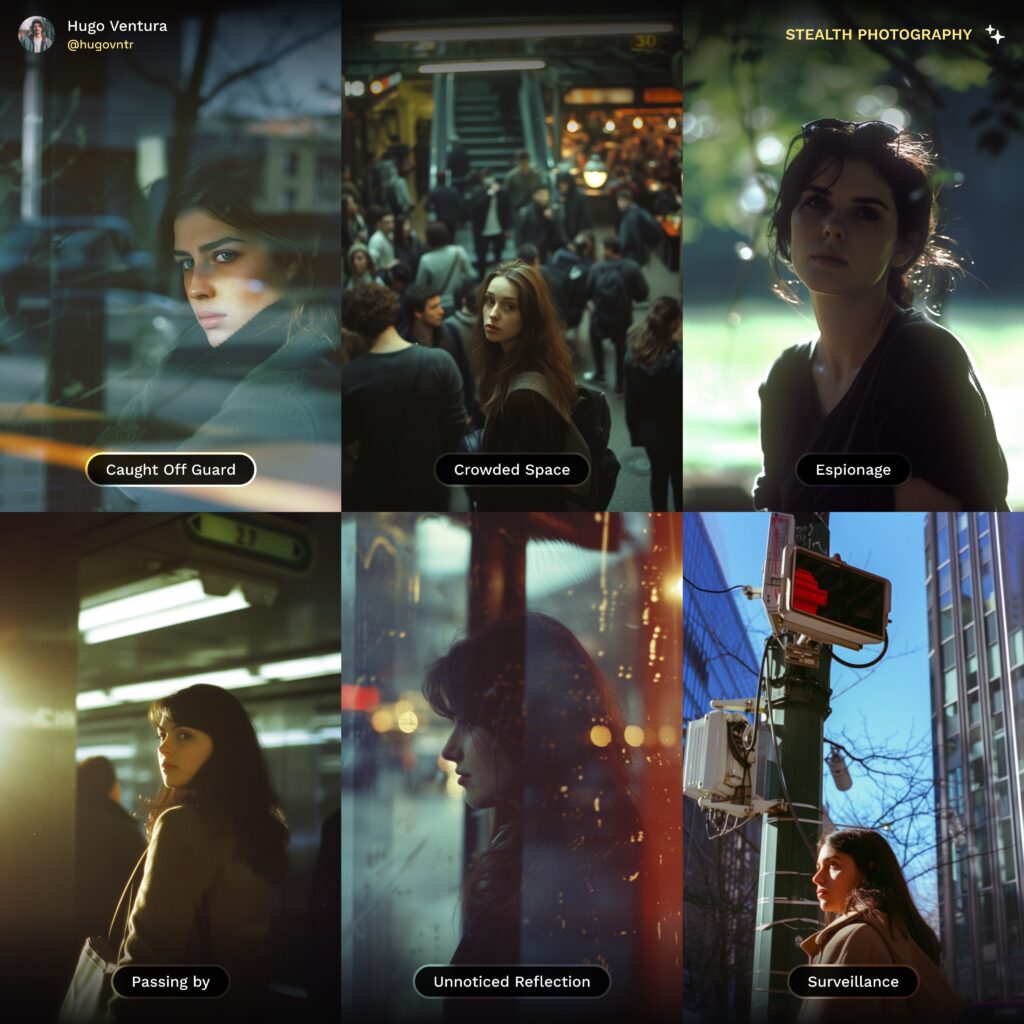
source: X
If you like Hugo’s thread please make sure to follow his account, as it is full of great and useful techniques such as creative compositions, film techniques, shadows, reflections and many more. Big up!
BIT #2
Do you know what camera tossing means? Check this one out: “… the most risky field of kinetic photography is that of camera tossing, in which the photographer literally throws their equipment into the air in hopes of producing an artistic looking image.”* No camera throwing here, no risk, just fun. LudovicCreator has shared in one of his recent X threads a nice trick for getting that sense of motion in the prompted creatives.
“When this attribute (camera toss) is applied to an AI image prompt, it instructs the AI to emulate the unique, dynamic blur and abstract patterns typically produced by the unpredictable movement of a camera in motion.”




source: X
As one Ludovic’s followers pointed out, Susan Fallow, a similar outcome can be achived by an attribute of “intentional camera movement”.
“This is a technique where the photographer deliberately moves the camera during exposure (without actually throwing it away!). This can be prefixed by horizontal/vertical/wavy”


source: X
BIT #3
If by any chance you’be looking for some mockups to use, especially Space Aesthetic Mockup, here is a very useful tutorial on creating them by yourself, with some generative AI skills. A brand designer, illustrator and an AI explorer, Gizem Akdag, has decided to share some of her valuable insights on this matter and we instantly fell in love with that. Sharing is caring, isn’t it? <3

prompt: notebook mockup, minimalistic space aesthetic, shapes, soft pink and blue –ar 3:2 –stylize 250 –v 6 / source: X

prompt: pouch package mockup, minimalistic space aesthetic, shapes –ar 3:2 –stylize 250 –v 6 / source: X

prompt: Frame mockup, minimalistic space aesthetic, shapes, white –ar 3:2 –stylize 250 –v 6 / source: X
Check out some more great examples here, and if you like them do not hesitate to give her a follow she really deserves! More tips and trick are on the way.
BIT #4
Mood-boards are not only cool to look at, as if they were a set of corresponding Pinterest pins, they actually serve as a visual representation of creative path an artist went through to get closer to the expected final result or the outcome they would like to achieve. A visual tool used to convey a particular style, theme, or concept, desired mood or atmosphere. And by having those at hand you can make your life as prompt engineer way easier. Nick St. Pierre shared a way to do it right.
“Try prompting against your moodboards. You can get really incredible results with super simple prompts when paired with a well curated moodboard. Moodboard on the left, prompted images on the right”


source: X
“Try using the –no parameter to remove elements like colors or objects that may pop into the images based on the moodboard.
You can also play with the image weight (how much the images influence the generations) by using the –iw parameter, like –iw 0.5 or –iw 1.5″
Apparently it is possible on Discord as well, it may just be much more difficult: “working with images is wayyy easier in the web alpha” as Nick says. No doubt about it,Sir!