A major overhaul of Midjourney is finally here, the alpha v6 release has landed.
It seemed like ages, but the long awaited new version of the leading generative AI system is finally here, please say hello to the alpha version of MJ v6. “Welcome out of the cave, my friend. It’s a bit colder out here, but the stars are just beautiful.” It’s time for the meet and greet.
Positioned as a major overhaul, the new version has been announced yesterday in an official Discord post. “This model can generate much more realistic imagery than anything we’ve released before,” wrote David Holz in his message posted in the MJ Discord server, adding that v6 is the “third model trained from scratch on our AI superclusters” and took nine months to develop. We all however, have to bear in mind that this is still an alpha test, so things will change frequently and without notice. To turn it on select V6 from the dropdown menu under /settings or type –v 6 after your prompt. Simple! Now, the real talk.
What’s new with the V6 base model?
- Much more accurate prompt following as well as longer prompts
- Improved coherence, and model knowledge
- Improved image prompting and remix
- Minor text drawing ability (you must write your text in “quotations” and –style raw or lower –stylize values may help) /imagine a photo of the text “Hello World!” written with a marker on a sticky note –ar 16:9 –v 6
- Improved upscalers, with both ‘subtle’ and ‘creative’ modes (increases resolution by 2x) (you’ll see buttons for these under your images after clicking U1/U2/U3/U4)
The following features/ arguments are supported at launch: –ar, –chaos, –weird, –tile ,–stylize, –style raw , Vary (subtle) ,Vary (strong), Remix, /blend ,/describe (just the v5 version)
These features are not yet supported, but should come over the coming month: Pan, Zoom, Vary (region), /tune, /describe (a new v6 version)
Changes in style and V6 prompting
- the prompts of V6 are significantly different from those of V5. Users need to “relearn” how to write prompt words;
- V6 is more sensitive to prompt words. Avoid “junk” prompts such as “award winning, photorealistic, 4k, 8k”;
- be clear about what you want. V6 may not be as vivid, but if the cue words are unambiguous, V6 can now understand you better;
- lower -stylize values (default 100) may provide better understanding of prompt words, while higher values (up to 1000) may have better visual effects.
Yummy!
We have gathered some of the most interesting comparisons made over the last few hours, feel free to read more and dive deeper into each one of them as there is so much more to get busy with when looking at the incredible creatives.
“a corner bar with a neon sign that says “open late”


artist: Nick St. Pierre / source: X
“35mm film still, two-shot of a 50 year old black man with a grey beard wearing a brown jacket and red scarf standing next to a 20 year old white woman wearing a navy blue and cream houndstooth coat and black knit beanie. They are walking down the middle of the street at midnight, illuminated by the soft orange glow of the street lights –ar 7:5 –style raw –“


artist: Nick St. Pierre / source: X
Nick has made an incredible comparison of the same prompts run through v5.2 and v6. Please visit his X thread here. You will be gone for ages there!
Chase Lean did great overview too!
“A closeup shot of a beautiful teenage girl in a white dress wearing small silver earrings in the garden, under the soft morning light”


artist: Chase Lean / source: X
“A realistic standup pouch product photo mockup decorated with bananas, raisins and apples with the words “ORGANIC SNACKS” featured prominently”


artist: Chase Lean / source: X
Off/Script were testing Fashion Concepts, the results are much more realistic, just take a look!


artist: Off/Script / source: X
“MidJourney v6 is a lot better at including words in images”




artist: Ammaar Reshi / source: X
“looks like I gotta learn a new prompt language with midjourney v6 😀 the cinematic look I try to usually achieve needs a whole revamp in prompt-structure, this is gonna be a tricky one!”
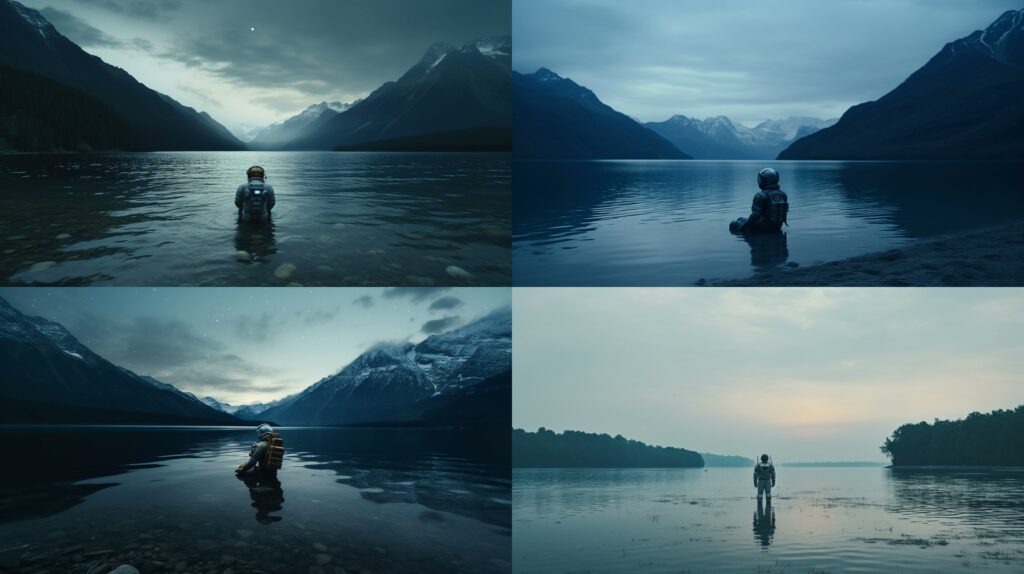



artist: Julie W. Design / source: X
and finally this!
“Mona Lisa”


artist: Dogan Ural / source: X