Vary (Region) a.k.a. Inpainting – the exciting arrival of a real game changer.
It’s been a few days since the Midjourney guys updated their beloved software with a completely new function that everybody would call inpainting but them. In Midjourney it is called Vary Region editor. There is quite good reasoning behind it, like the simplest one: it was built upon the success of its existing Vary (Strong/Subtle) features. The new tool, however empowers users to work on specific areas of an image, offering almost never seen before control over the outcome. How does it work? Well, inpainting in real world is something like an art restoration. So, you have an old painting with some dirty spots or faded parts; you ask an artist to thoroughly fill in or correct these imperfections, making them impossible to tell from the original surroundings. Now, in the AI world, it works very similar. Users can fill in the missing parts, swap something or get rid of part of the image. You take a region and you make a variatio of it. As simple as that. Yet super powerful. If you haven’t heard about this, then simply scroll down to see the amazing work that has been created in days after the editor has been launched.
Replacing items
Let’s start nice and easy: swapping items by Tereza Havlova.
From ice-cream

prompt: cinema still, beautiful Scandinavian model holding an ice cream cone, nyc street, summer 1982, toned colours –ar 2:1 –style raw / source: X
to a banana

prompt: cinema still, scandinavian model holding a banana, nyc street, summer 1982, toned colours / source: X
via a lollipop.

prompt: cinema still, a lollipop, nyc street, summer 1982, toned colours / source: X
and here is how to by Tereza! If you haven’t followed her on X, please do. Very inspiring.
source: X
Words
Now, level up, shall we?! Words, they don’t come easy for Midjourney. Most of the time the ones generated are meaningless, now the nightmare is gone. Vary (Region) takes all the hit here. Here’s how to do it by one and only Chase Lean.

prompt: a person standing by a neon sign saying E M P T Y, alone, misty atmosphere, dark cyan and red, working-class empathy / source: X
Nothing like that would have happened if it wasn’t for the inpainting and it goes like this:
“…Using inpainting, select the region of the sign with spelling mistakes. Then, replace the prompt in the text box with the appropriate letters and press submit.”
That should do, but sometimes if it’s still not 100% ok, just continue carrying out inpainting on a carefully chosen alteration. The best part of this is yet to come…if you want to know how to avoid problems or even change the font just visit Chase’s thread here.
Characters consistency
Here comes the inevitable, Midjourney’s character consistency. That’s a tough nut to crack, but not impossible. The Vary (Region) can also be used for this. Check out what the great Nerbts has got to share.


prompt: cinematic closeup of an woman explorer a blockbuster sci fi movie on a barren ice planet at night in the style of Denis Villeneuve white grey teal and crimson red cinestill 50d –ar 21:9 –style raw / source: X


“1. Create a ‘Reference Character’ upscale and copy the image URL address

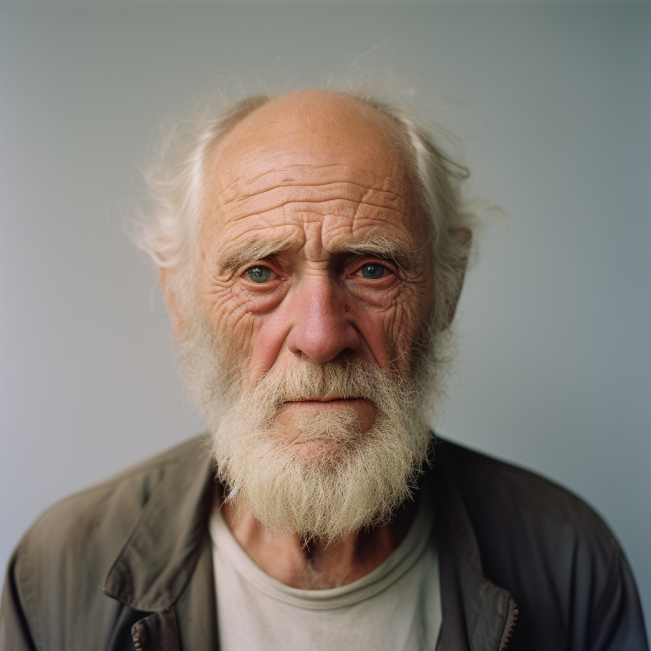
2. Create the scene and use the ‘Vary Region’ Function to paint out the face.




3. Add the ‘Reference Character’ URL to the start of the prompt and edit any details.
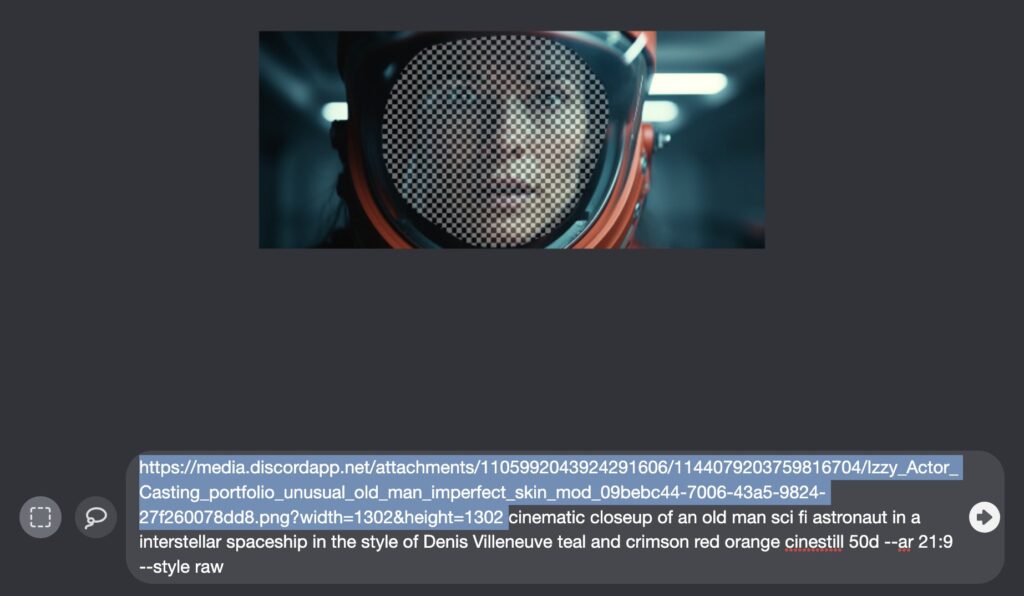
tip: have remix mode turned on in /settings”
That’s a home run! You can check out the whole thread here.
Adding items
Now, who would like to add something to their creation? Or we should rather ask who would not?! A hairdryer maybe? Sure! Salma knows. You should too.
source: X
Javi’s hack
You can go really wild with this editor. Who said you can’t vary the whole region available, we mean the whole image! Javi Lopez did. He hacked the MJ. You should keep an eye on this one, he is amazing.
source: X
In fact, Alie Jules confirmed the above. Why is that? Well, it turns out that:
“David (founder) said the system the inpainting uses is not the same as v5.2 and that you may notice that the images are slightly better.”


source: X
Left – normal v5.2 generation vs Right – Vary (region)
Everything, everywhere, all at once.
Of course, you can easily combine any of the techniques and actually be able to create an image as if you swapped MJ for that Corel Draw (sic!) thing. Level up though. Gernot Bardsley has proved there is no limit in being smart; inpainting, zoom and pan in action. Enjoy.
source: X