ZOOMING INTO THE NEW MIDJOURNEY 5.2 ZOOM OUT AND WHAT NOT
Outpainting, generative fill or zoom out… call it what you like, but it looks like we are all in love with the context! We’re just a few days into the week after the fresh release of Midjourney v 5.2, and the AI-powered image synthesis model includes, surprise, surprise, a new „zoom out” feature. It simply allows maintaining a central synthesized image while automatically building out a larger scene around it, simulating zooming out with a camera lens. Does that sound familiar? Well, to seem extent it does. The AI imagery technique introduced by OpenAI’s almost a year ago called ‘Outpainting’, or the most recent advancement of Adobe’s ‚Generative Fill’, can both take any image and expand its borders while keeping its original subject centered in the new image, whereas when using the MJ’s ‘Zoom Out’ you can’t select a custom image to expand, you need an image generated within Midjourney to enjoy the broader view. Even though this may come as a limitation to the newest update MJ still reigns supreme! You can zoom out by a factor of 1.5x, 2x, or a custom value between 1 and 2, or preset an image ratio of 1:1 if you like. Square deal.

artist: @nickfloats / prompt: extreme closeup, kodak gold, intricate detail, face of a woman, auburn hair, blush cheeks, blue eyes, sly grin, freckles –v 5.2 / source: Twitter

artist: @nickfloats / prompt: woman wearing a stunning white lace Gucci gown with a full tulle skirt, intricate lace detailing, long lace sleeves, a high collar, and a fitted bodice adorned with delicate floral appliques –ar 9:16 –zoom 2 / source: Twitter

artist: @nickfloats / prompt: 35mm film still, bloomcore classicism, a woman, a garden, a mansion –ar 16:9 –zoom 1/ source: Twitter
“Zoom out” is not the only novelty we’re talking. Others include an overhauled aesthetic system, apparently improving the image quality and a stronger „—stylize” command. The latter influences how realistic an image looks, or actually how unrealistic. There is also a new „high variation mode,” which by default is on and increases compositional variety among generated imagery. And last but not least, a „/shorten” command, which enables users to trim out non-essential words within their prompts. Now everybody knows what works and what not.
As usual, we have gathered some of the most interesting summaries and analysis out there regarding the new MJ’s version, so you can all see it for yourself. Here they are.
The renown for her educational contribution, and the incredible AI tutorials and prompts, not to mention the art itself, Alie Jules (@saana_ai) prepared a great comparison of the versions, and by versions, we mean all of them!!! Alie is no joke.
I used „Wes Anderson” on this because his influence and style are distinct and the token is strong, so it’s easy to see the differences.
Enjoy!

artist: @saana_ai / source: Twitter
If you’re stil hungry for more detailed research on the new v5.2 features, like the ‘/shorten’ command, make sure to visit Alie’s Twitter. It is one of the best sources of reliable information on the generative AI.
Widely recognized and very creative Nicolas Neubert (@iamneubert) has also followed up on this, and took a very deep dive into the prompt shortener. His input is always priceless, this one is no different.

artist: @iamneubert /prompts: woman with long blond hair and blue eyes, sun, background, shadow play –ar 21:9 –style raw long blond, blue, sun, elsa bleda, tove jansson, shadow –ar 21:9 blond, blue, sun, elsa bleda –ar 21:9 blond, elsa bleda –ar 21:9 / source: Twitter
„We can finally see how Midjourney works with multi-word prompts!
[Cinematic Contour Lighting]
Cinematic-Contour-Lighting
CinematicContourLighting „

source: Twitter
‘After experimenting with the prompt shortener, personally I get the most controllability by using a medium length prompt. The shorter prompts have less control but still output incredible stuff.’

artist: @iamneubert /prompts: woman with long blond hair and blue eyes, sun, background, elsa bleda, blond, shadow play –ar 21:9 –style raw woman with curly red hair and blue eyes, sun, background, elsa bleda, red, shadow play –ar 21:9 –style raw woman with short black hair and green eyes, sun, background, elsa bleda, black, shadow play –ar 21:9 –style raw / source: Twitter
The new version of Midjourney provides even greater opportunities for art creation, if you are interested in getting a quick tour of this, make sure to watch the YT video of one talented AI Gardener Linus Ekenstam.

As icing on the cake, we would love to share with you some of the most unexpected Midjourney 5.2 use cases so far. What a ride! Come join us.



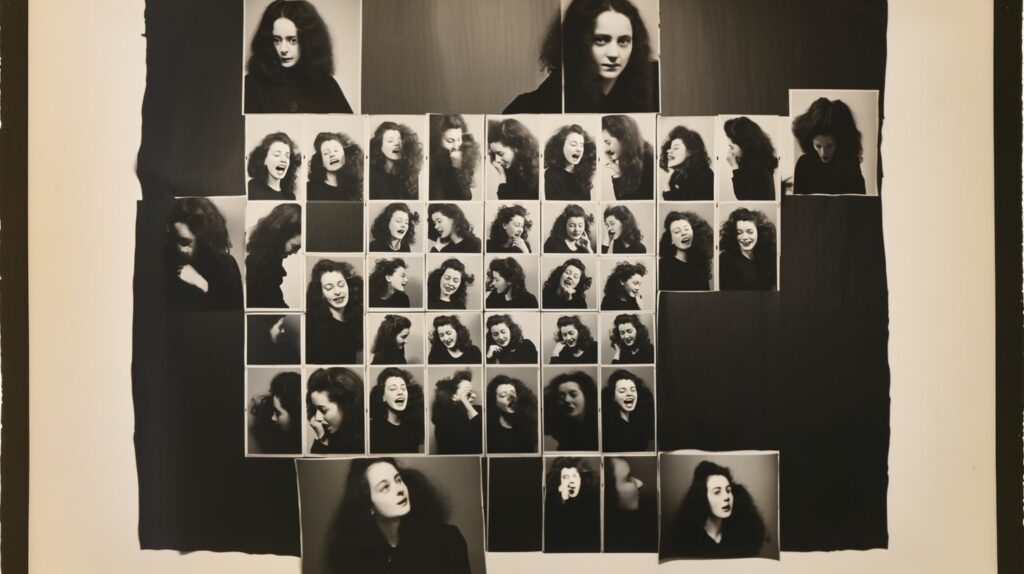
artist: @juliewdesign_ / prompt: b/w photostrip from a photobooth: split images of a young woman, different poses, candid –ar 16:9 / source: Twitter